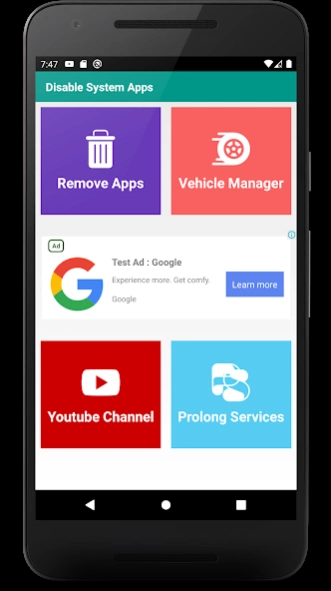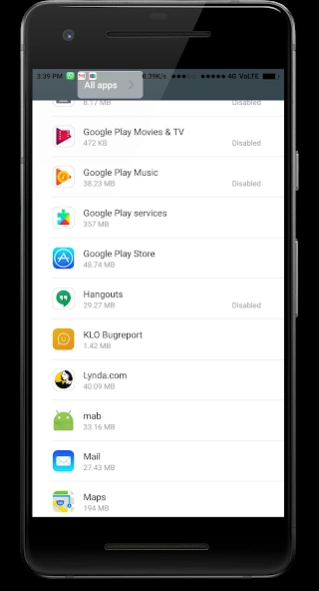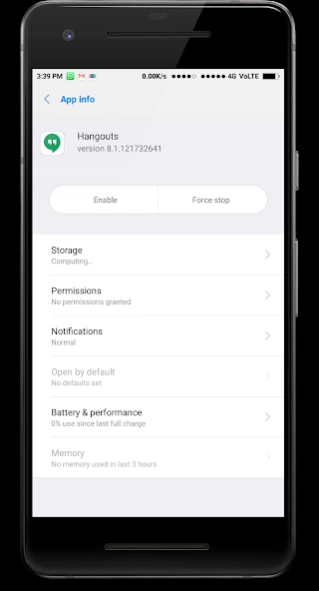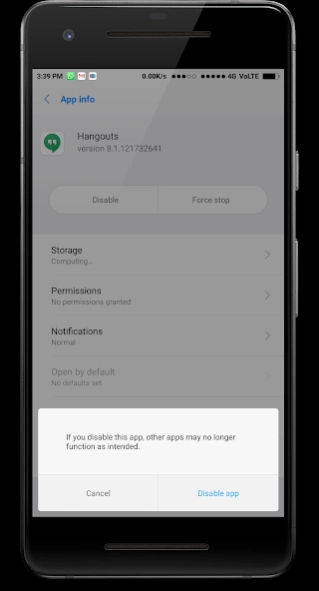Redmi System manager | No Root 1.0.19
Free Version
Publisher Description
Redmi System manager | No Root - Disable System Apps on Redmi mobiles without root permissions with official way.
I personally tested Redmi System manager app on Redmi Note 4, Redmi note 5 pro and Redmi 3s prime, and expected to work on all Redmi mobiles to uninstall system apps android without root.
About Redmi System manager
This app will help you to disable system apps which are pre-installed on Redmi mobiles. If you try to disable or uninstalled app from phone settings then you will not get option to delete few apps, but Redmi System manager app will take you to the secret app manager screen when you can disabled those few stubborn apps as well. And for this you don't need Root permissions. And this method is 100% safe because its provided by Redmi itself.
System App Uninstaller No Root
Redmi System manager uninstall system apps android without root on redmi mobiles. This app doesn't guarantee that it uninstall system apps on other brand mobiles. Because this setting is only avilable in redmi mobiles. So if you download on non redmi device and it fails to uninstall system apps then you may blame us that Redmi system manager app is fake and is not working. So read the description before posting your review.
disable system apps without root
Yes you heard it right. Redmi system manager app disable system apps without root on redmi mobiles only. And i personally tested this app in Redmi Note 4, Redmi note 5 pro and Redmi 3s. And i tested this on Miui 9, Miui 10 and Miui 11. And its expected to disable system apps on Miui 12 as well. But i haven't tested on Miui 12. So you have to write in reviews either it disable system apps on redmi devices running Miui 12 or not. I'll try this on Miui 12 when i got any device having Miui 12 or my Redmi note 5 pro got Miui 12 update. And then i will post update here. Try it and write in reviews that this app remover is helpful for you or not.
System App Remover Pro apk
So currently we haven't launched any system app remover pro apk for our app. So if you got apk outside from Google playstore which says its pro apk for redmi system manager, then dont trust them. And if you all demand system app remover pro apk without ads, then we will launch it. But we are not planning to make this app paid version. That's why we are using google ads inside out app so we can get some profit from it without asking from you.
How to use?
1. Open Redmi System manager app and goto "Remove Apps" section.
2. It will redirect you to hidden settings.
3. Here you can disable system apps. (maybe few apps will not disable)
By this method you can disable system app without root. This app work as bloatware remover.
About Redmi System manager | No Root
Redmi System manager | No Root is a free app for Android published in the System Maintenance list of apps, part of System Utilities.
The company that develops Redmi System manager | No Root is Prolong Services Inc.. The latest version released by its developer is 1.0.19.
To install Redmi System manager | No Root on your Android device, just click the green Continue To App button above to start the installation process. The app is listed on our website since 2024-03-22 and was downloaded 10 times. We have already checked if the download link is safe, however for your own protection we recommend that you scan the downloaded app with your antivirus. Your antivirus may detect the Redmi System manager | No Root as malware as malware if the download link to com.learnpainless.disable_system_apps is broken.
How to install Redmi System manager | No Root on your Android device:
- Click on the Continue To App button on our website. This will redirect you to Google Play.
- Once the Redmi System manager | No Root is shown in the Google Play listing of your Android device, you can start its download and installation. Tap on the Install button located below the search bar and to the right of the app icon.
- A pop-up window with the permissions required by Redmi System manager | No Root will be shown. Click on Accept to continue the process.
- Redmi System manager | No Root will be downloaded onto your device, displaying a progress. Once the download completes, the installation will start and you'll get a notification after the installation is finished.